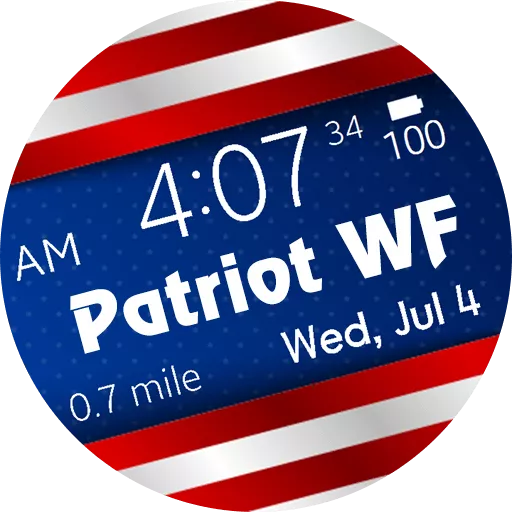STORE CLOSED
Oct. 01 2024 - The watchface store for old Galaxy Watches is now closed. You cannot purchase new watchfaces anymore. Please upgrade to a more recent Samsung Galaxy Watch model with Wear OS to continue using our watchfaces designed for this new OS.Thank you for your support for more than 10 amazing years!
🏖️ Our new Summer Collection is here! 🌊
Santa and Friends



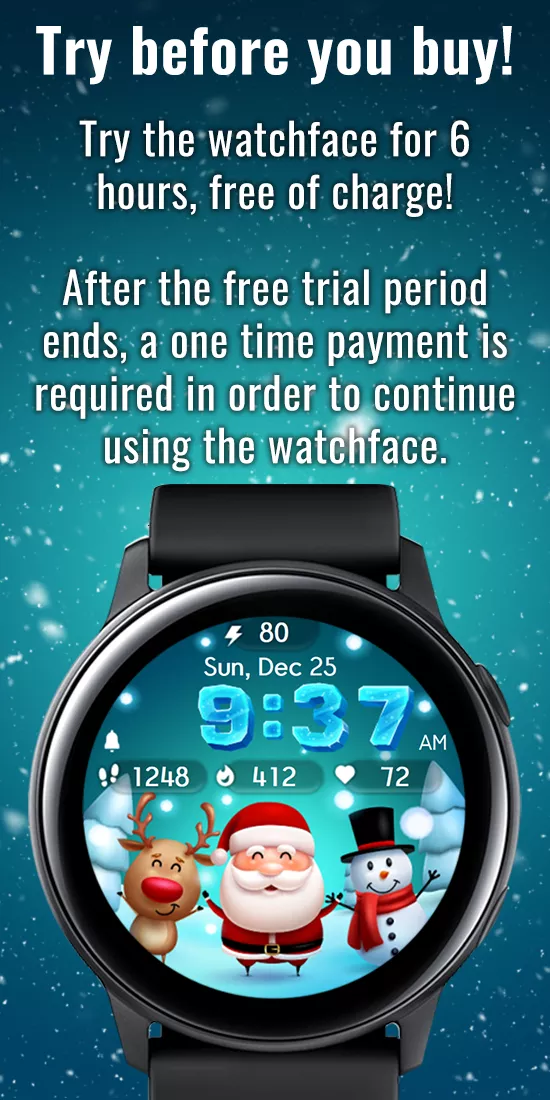



NEW
Price: 1.49 $
Works on: Gear S3 Gear Sport Galaxy Watch Galaxy Watch Active Galaxy Watch Active 2 Galaxy Watch 3
Collection: Winter Collection 2025
Download now
Price: 1.49 $
Works on: Gear S3 Gear Sport Galaxy Watch Galaxy Watch Active Galaxy Watch Active 2 Galaxy Watch 3
Collection: Winter Collection 2025
Download now

Do you need help with this watchface? Check out the FAQ section or Contact us.
Try before you buy! Use the clockface for free for 6 HOURS, after that, a one time payment of 1.49$ is required in order to continue using the watchface!
Amazing Christmas design with Santa and his friends, a digital 12 or 24H clock with a custom frozen font, date in watch language, multiple stats and 3 user customizable shortcuts.
Features:
- digital clock with 12/24H mode with custom font
- date in watch language
- battery status
- number of steps
- calories
- heart rate
- 3 user customizable shortcuts
- custom AOD design
- premium support included - we respond in less than 12 hours (our average response time is less than 30 minutes) for each support request received for this watchface!
F.A.Q.
Q. How to purchase?
A. Install the watchface from the store. After the trial is over, a Buy button will appear on your watch screen. Press the button to open a purchase page on your phone. Follow the steps in order to finish the payment. After the payment is over, the watchface is activated.
Please keep in mind that you cannot purchase watchfaces if you're using an Apple device.
If you have a non Samsung Android phone, you will first need to install the Samsung Checkout app (from Galaxy Store or search on Google how to install it manually).
If you have a Samsung phone and you cannot purchase, check that you have the Samsung Checkout app installed. If not, install it from Galaxy Store.
Q. I paid for it, but after reinstalling, the Buy button appeared again.
A. If you already purchased the watchface and you reinstalled it, the Buy button will appear again. Just press it and it will sync with Samsung servers and restore your purchases. No additional payment is needed. You cannot purchase a watchface twice.
Q. Do you have versions without trial for this watchface?
A. In case we do versions that lack trial functions and are pay to download, we will specify in the description.
Enjoy!
This watchface will work on any Samsung smartwatch with Tizen 4 OS or newer.
Amazing Christmas design with Santa and his friends, a digital 12 or 24H clock with a custom frozen font, date in watch language, multiple stats and 3 user customizable shortcuts.
Features:
- digital clock with 12/24H mode with custom font
- date in watch language
- battery status
- number of steps
- calories
- heart rate
- 3 user customizable shortcuts
- custom AOD design
- premium support included - we respond in less than 12 hours (our average response time is less than 30 minutes) for each support request received for this watchface!
F.A.Q.
Q. How to purchase?
A. Install the watchface from the store. After the trial is over, a Buy button will appear on your watch screen. Press the button to open a purchase page on your phone. Follow the steps in order to finish the payment. After the payment is over, the watchface is activated.
Please keep in mind that you cannot purchase watchfaces if you're using an Apple device.
If you have a non Samsung Android phone, you will first need to install the Samsung Checkout app (from Galaxy Store or search on Google how to install it manually).
If you have a Samsung phone and you cannot purchase, check that you have the Samsung Checkout app installed. If not, install it from Galaxy Store.
Q. I paid for it, but after reinstalling, the Buy button appeared again.
A. If you already purchased the watchface and you reinstalled it, the Buy button will appear again. Just press it and it will sync with Samsung servers and restore your purchases. No additional payment is needed. You cannot purchase a watchface twice.
Q. Do you have versions without trial for this watchface?
A. In case we do versions that lack trial functions and are pay to download, we will specify in the description.
Enjoy!
This watchface will work on any Samsung smartwatch with Tizen 4 OS or newer.
Features:
- digital time 12/24H format
- date in watch language
- battery status
- steps
- heart rate
- calories
- app shortcuts
- custom shortcuts
- custom AOD
Subscribe to receive our once a month newsletter with our newest watchfaces, our latest promotions and with free coupons for premium watchfaces.
Subscribe to StarWatchfaces newsletter