


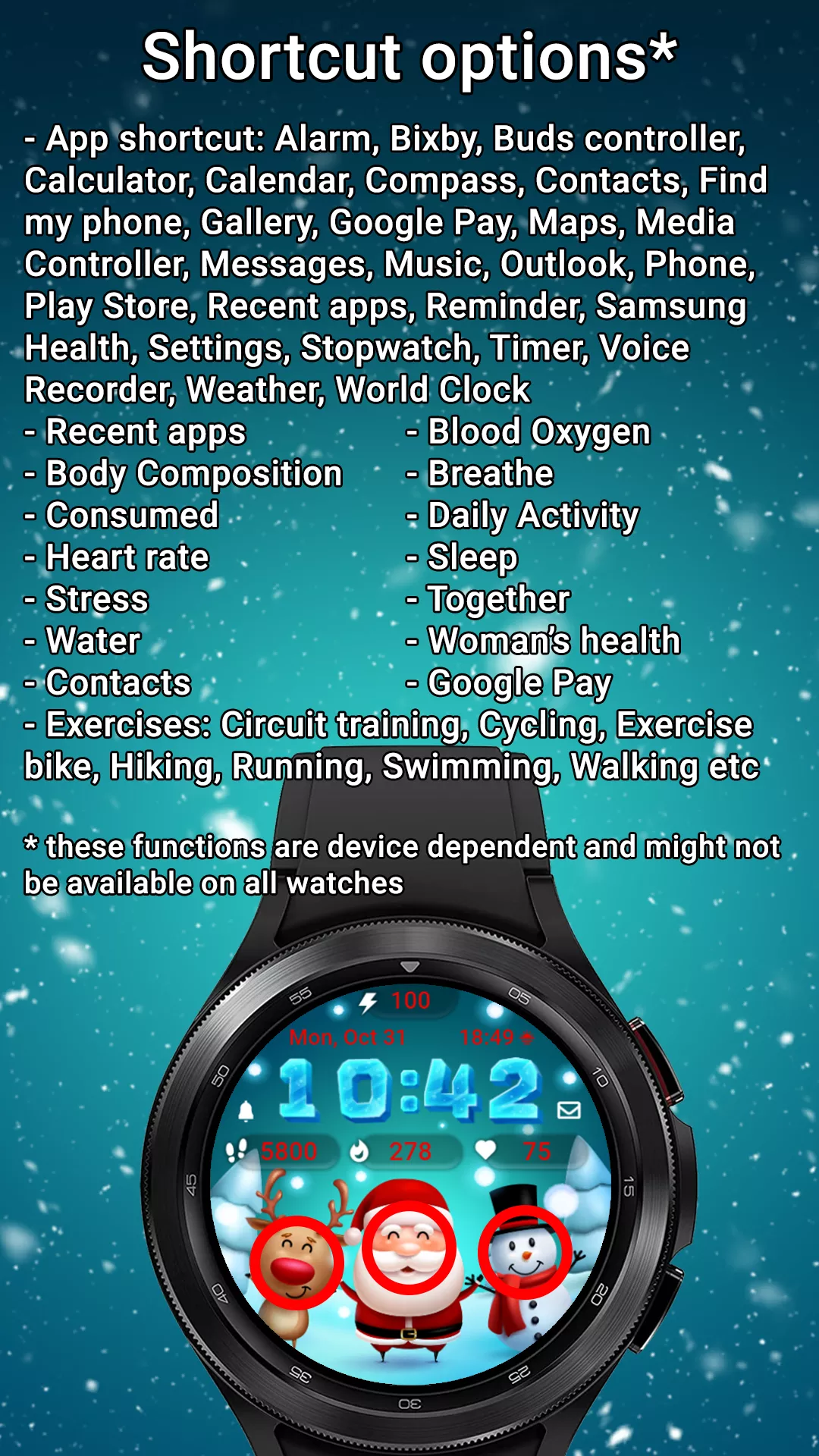

Price: 0.99 $
Works on: Galaxy Watch 8, Galaxy Watch 7, Galaxy Watch Ultra, Pixel Watch 4, Pixel Watch 3, Galaxy Watch FE, Galaxy Watch 6 & 6 PRO, Pixel Watch 2, Galaxy Watch 5 & 5 PRO, Pixel Watch, Galaxy Watch 4 - powered by Wear OS 4 or Wear OS 5 - using latest WFF format!
Collection: Winter Collection 2025 for WearOS
Download now

You can buy the watchface also from our new Wear OS Shop!
Download StarWatchfaces Shop now from Play Store
Download StarWatchfaces Shop now from Play Store
Do you need help with this watchface? Check out the FAQ section or Contact us.
The cutest Christmas watchface is here! Enjoy Santa and Friends, the perfect watchface for this Christmas, with a custom font for time, 20 colors for date & stats, digital clock with 12/24H modes, date in device language, 1 customizable stats field (complication), custom AOD screen and 3 customizable app shortcuts.
To customize the watchface:
1. Press and hold on the display
2. Tap the Customize button and swipe left or right to select the color for stats, data for complication and the apps for the 3 customizable app shortcuts.
If you have issues installing the watchface, Samsung provided a detailed tutorial here: https://developer.samsung.com/sdp/blog/en-us/2022/11/15/install-watch-faces-for-galaxy-watch5-and-one-ui-watch-45
Heart rate on watch face is automatically measured every 10 minutes in order to save you battery. Please make sure that the watch is worn correctly all the time on the wrist.
When the heart rate is measured, a little animation with a beating heart will be shown near the heart rate on the screen.
You can also tap the heart rate text to measure the heart rate whenever you wish so.
Please keep in mind that the stats that the complication can display are device dependent and might not be available on all watches or they might vary from watch to watch.
Enjoy!
To customize the watchface:
1. Press and hold on the display
2. Tap the Customize button and swipe left or right to select the color for stats, data for complication and the apps for the 3 customizable app shortcuts.
If you have issues installing the watchface, Samsung provided a detailed tutorial here: https://developer.samsung.com/sdp/blog/en-us/2022/11/15/install-watch-faces-for-galaxy-watch5-and-one-ui-watch-45
Heart rate on watch face is automatically measured every 10 minutes in order to save you battery. Please make sure that the watch is worn correctly all the time on the wrist.
When the heart rate is measured, a little animation with a beating heart will be shown near the heart rate on the screen.
You can also tap the heart rate text to measure the heart rate whenever you wish so.
Please keep in mind that the stats that the complication can display are device dependent and might not be available on all watches or they might vary from watch to watch.
Enjoy!
Features:
- digital clock
- date in device language
- steps
- heart rate
- battery
- 1 complication
- AOD mode
- 20 colors
- 3 customizable shortcuts
Subscribe to receive our once a month newsletter with our newest watchfaces, our latest promotions and with free coupons for premium watchfaces.
Subscribe to StarWatchfaces newsletter
BOGO - Buy 1, Get 1 promotion
Rules- Purchase this watchface from Google Play Store or from our WearOS shop.
- Send us the purchase receipt at [email protected] and tell us the name of the watchface you want for free, from our collection.
- You will receive a coupon code for the desired watchface in maximum 72 hours.
- Only receipts from the last 15 days can be used in BOGO promotion.
- You will only receive 1 Free watchface for every purchased watchface.
- BOGO promotion does not apply to Free watchfaces or watchfaces that are already on sale or they have a special promotion.