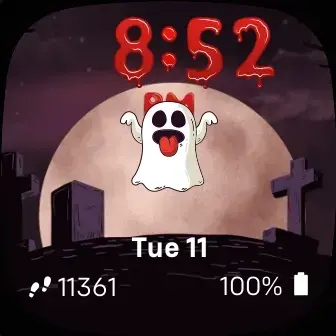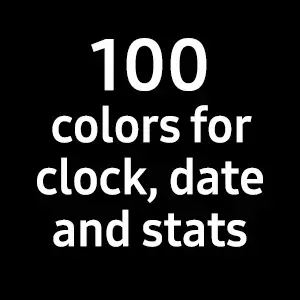🏖️ Our new Summer Collection is here! 🌊
Covid Greenpass WF



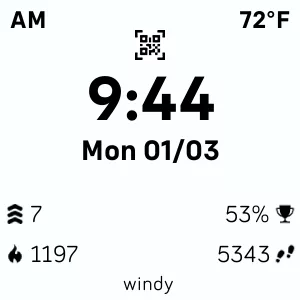

NEW
Price: 1.49$
Works on: Versa Versa Lite Versa 2 Versa 3 Sense
Download now Buy Bundles Unlock
Price: 1.49$
Works on: Versa Versa Lite Versa 2 Versa 3 Sense
Download now Buy Bundles Unlock
Do you need help with this watchface? Check out the FAQ section or Contact us.
Easy and smart: store your Covid Greenpass QR code directly into the watchface and display it very fast for scanning when required, just by tapping the screen twice!
* PLEASE READ ENTIRE DESCRIPTION TO DISCOVER ALL THE FEATURES! *
⭐ Store your Covid Greenpass QR code inside the watchface - visit the watchface settings page inside the Fitbit app to upload your Greenpass QR Code. Make sure to leave a 2-3px white border around the QR code image. On Versa 3/Sense, make sure to leave a bigger white border around the qr code, so the code can fit the watch screen.
⭐ Fast access to your Greenpass QR code for fast scanning - tap twice the qr code icon to show the QR code; tap twice again in the same area to hide it
⭐ Weather conditions and location
⭐ Current temperature in °F or °C (depending on your settings - you can change temperature units in the watchface settings page inside the Fitbit app)
⭐ Weather will be updated automatically every 30 minutes - needs location and Internet connection to work
⭐ Update weather manually by tapping the temperature area on the screen
⭐ If there is any error while updating the weather, the error will be displayed instead of the location text
⭐ 12 or 24H digital clock
⭐ multiple date formats - change the date format from the watchface settings
⭐ 4 stats zones that can display battery, steps, bpm, resting heart rate, active zone minutes, distance, main goal and floors (except Versa Lite) - tap each stats zone to change displayed stats
⭐ RGB color selector for background, clock, date & stats - can be used in the watchface settings
⭐ 24 fonts for time, date and stats - change the fonts from the watchface settings
⭐ date, settings and weather conditions in multiple languages
Over 1 billion possible combinations available! Use the watchface settings page to set the background image, colors for background, date, time and stats, fonts or other advanced settings.
This is a paid clockface. The price is 1.49$ (+ taxes) via KiezelPay after a 1h free trial. When trial ends, a 6 digits code will appear on your screen. Visit https://kzl.io, enter the 6 digits code and follow the instructions to finalize the payment. Already purchased? Visit https://kzl.io/unlock and follow instructions to unlock it for free.
To purchase, enter the 6 digits code shown on the clockface on https://kzl.io/code. Already purchased? Unlock the watchface following the instruction from https://kzl.io/unlock.
👍 Like us on Facebook for updates & promotions https://fb.com/starwatchfaces
Enjoy!
* PLEASE READ ENTIRE DESCRIPTION TO DISCOVER ALL THE FEATURES! *
⭐ Store your Covid Greenpass QR code inside the watchface - visit the watchface settings page inside the Fitbit app to upload your Greenpass QR Code. Make sure to leave a 2-3px white border around the QR code image. On Versa 3/Sense, make sure to leave a bigger white border around the qr code, so the code can fit the watch screen.
⭐ Fast access to your Greenpass QR code for fast scanning - tap twice the qr code icon to show the QR code; tap twice again in the same area to hide it
⭐ Weather conditions and location
⭐ Current temperature in °F or °C (depending on your settings - you can change temperature units in the watchface settings page inside the Fitbit app)
⭐ Weather will be updated automatically every 30 minutes - needs location and Internet connection to work
⭐ Update weather manually by tapping the temperature area on the screen
⭐ If there is any error while updating the weather, the error will be displayed instead of the location text
⭐ 12 or 24H digital clock
⭐ multiple date formats - change the date format from the watchface settings
⭐ 4 stats zones that can display battery, steps, bpm, resting heart rate, active zone minutes, distance, main goal and floors (except Versa Lite) - tap each stats zone to change displayed stats
⭐ RGB color selector for background, clock, date & stats - can be used in the watchface settings
⭐ 24 fonts for time, date and stats - change the fonts from the watchface settings
⭐ date, settings and weather conditions in multiple languages
Over 1 billion possible combinations available! Use the watchface settings page to set the background image, colors for background, date, time and stats, fonts or other advanced settings.
This is a paid clockface. The price is 1.49$ (+ taxes) via KiezelPay after a 1h free trial. When trial ends, a 6 digits code will appear on your screen. Visit https://kzl.io, enter the 6 digits code and follow the instructions to finalize the payment. Already purchased? Visit https://kzl.io/unlock and follow instructions to unlock it for free.
To purchase, enter the 6 digits code shown on the clockface on https://kzl.io/code. Already purchased? Unlock the watchface following the instruction from https://kzl.io/unlock.
👍 Like us on Facebook for updates & promotions https://fb.com/starwatchfaces
Enjoy!
Features:
- store Covid Greenpass
- 12/24H Time format
- RGB color selector for background, time, date & stats
- 24 fonts for stats
- Settings page inside Fitbit app
- Battery status
- Heart rate
- Number of steps
- Burned calories
- Active Zone Minutes
Subscribe to receive our once a month newsletter with our newest watchfaces, our latest promotions and with free coupons for premium watchfaces.
Subscribe to StarWatchfaces newsletter