

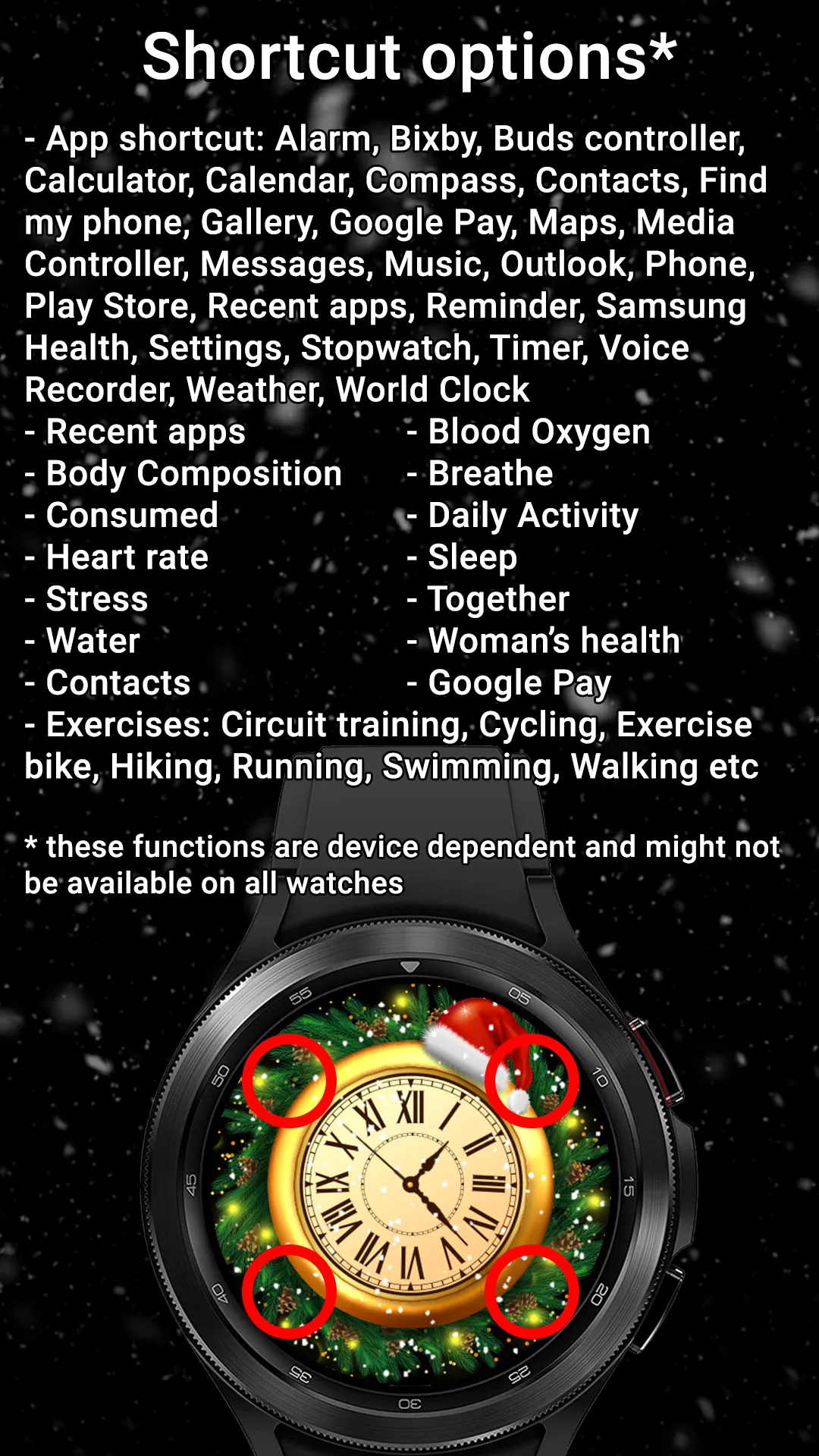
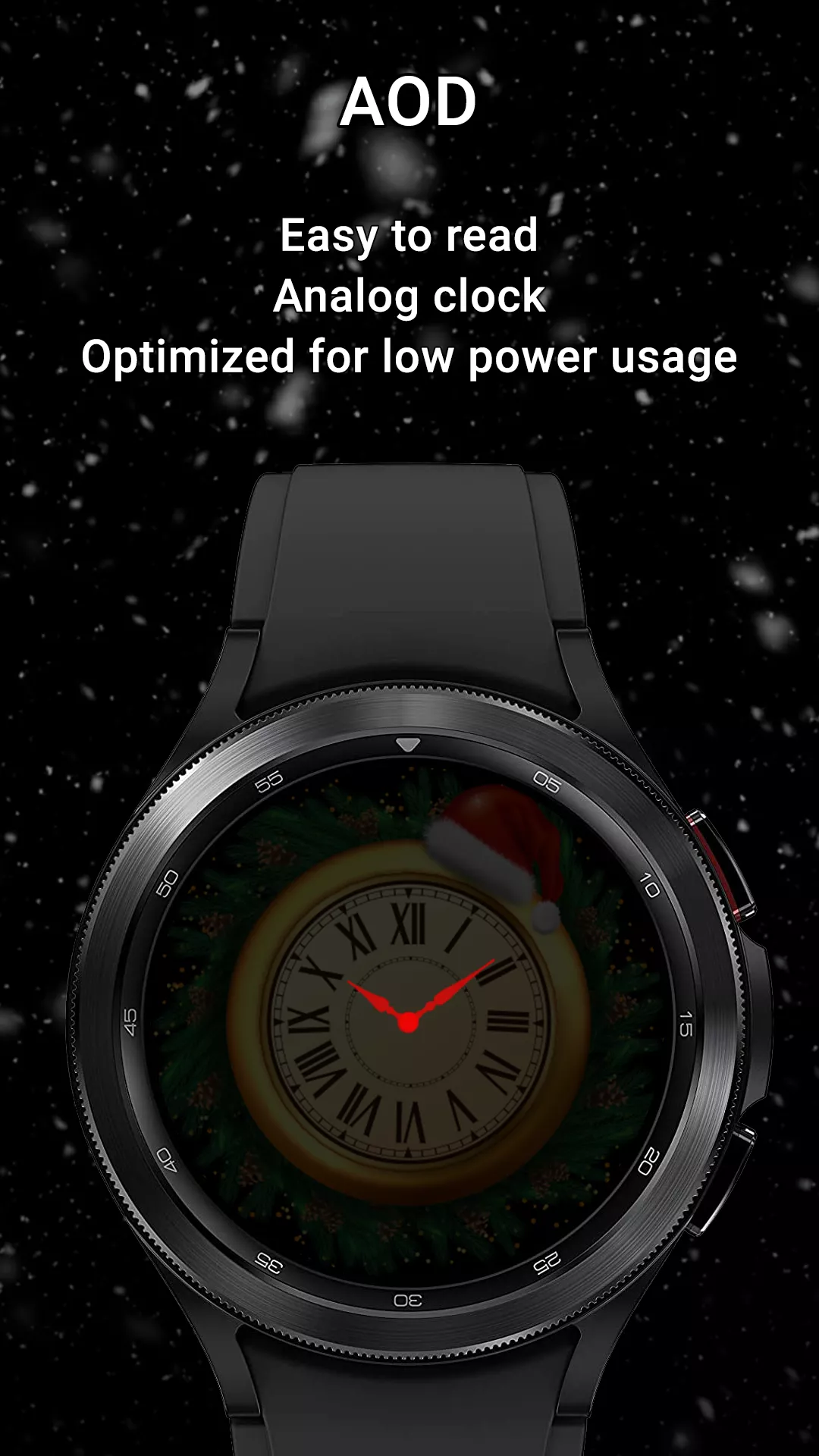
Price: 1.99 $
Works on: Galaxy Watch 7, Galaxy Watch Ultra, Pixel Watch 3, Galaxy Watch FE, Galaxy Watch 6 & 6 PRO, Pixel Watch 2, Galaxy Watch 5 & 5 PRO, Pixel Watch, Galaxy Watch 4 - powered by Wear OS 4 or Wear OS 5 - using latest WFF format!
Collection: Winter Collection 2025 for WearOS
Download now

Do you need help with this watchface? Check out the FAQ section or Contact us.
Enjoy a Christmas themed classic analog design with realistic animated snow and animated lights.
To customize the watchface:
1. Press and hold on the display
2. Tap the Customize button to select the app to launch with the custom shortcuts.
Don't forget: use the companion app on your phone to discover other amazing watchfaces made by us or to find guides on how to install the watchface!
With the release of One UI Watch version 4.5, there are new steps for installing Galaxy Watch4 and Galaxy Watch5 watch faces that are different from previous One UI versions.
If you have issues installing the watchface, Samsung provided a detailed tutorial here: https://developer.samsung.com/sdp/blog/en-us/2022/11/15/install-watch-faces-for-galaxy-watch5-and-one-ui-watch-45
For the customizable shortcuts you have these options*:
- App shortcut: Alarm, Bixby, Buds controller, Calculator, Calendar, Compass, Contacts, Find my phone, Gallery, Google Pay, Maps, Media Controller, Messages, Music, Outlook, Phone, Play Store, Recent apps, Reminder, Samsung Health, Settings, Stopwatch, Timer, Voice Recorder, Weather, World Clock
- Recent apps
- Blood Oxygen
- Body Composition
- Breathe
- Consumed
- Daily Activity
- Heart rate
- Sleep
- Stress
- Together
- Water
- Woman’s health
- Contacts
- Google Pay
- Exercises: Circuit training, Cycling, Exercise bike, Hiking, Running, Swimming, Walking etc
To display the shortcut you want, tap and hold on the display, then press the Customize button and choose the shortcut you want for the bottom complication.
* these functions are device dependent and might not be available on all watches
Enjoy!
To customize the watchface:
1. Press and hold on the display
2. Tap the Customize button to select the app to launch with the custom shortcuts.
Don't forget: use the companion app on your phone to discover other amazing watchfaces made by us or to find guides on how to install the watchface!
With the release of One UI Watch version 4.5, there are new steps for installing Galaxy Watch4 and Galaxy Watch5 watch faces that are different from previous One UI versions.
If you have issues installing the watchface, Samsung provided a detailed tutorial here: https://developer.samsung.com/sdp/blog/en-us/2022/11/15/install-watch-faces-for-galaxy-watch5-and-one-ui-watch-45
For the customizable shortcuts you have these options*:
- App shortcut: Alarm, Bixby, Buds controller, Calculator, Calendar, Compass, Contacts, Find my phone, Gallery, Google Pay, Maps, Media Controller, Messages, Music, Outlook, Phone, Play Store, Recent apps, Reminder, Samsung Health, Settings, Stopwatch, Timer, Voice Recorder, Weather, World Clock
- Recent apps
- Blood Oxygen
- Body Composition
- Breathe
- Consumed
- Daily Activity
- Heart rate
- Sleep
- Stress
- Together
- Water
- Woman’s health
- Contacts
- Google Pay
- Exercises: Circuit training, Cycling, Exercise bike, Hiking, Running, Swimming, Walking etc
To display the shortcut you want, tap and hold on the display, then press the Customize button and choose the shortcut you want for the bottom complication.
* these functions are device dependent and might not be available on all watches
Enjoy!
Features:
- realistic animated snow
- analog clock
- Christmas lights
- AOD mode
- 4 customizable shortcuts
Subscribe to receive our once a month newsletter with our newest watchfaces, our latest promotions and with free coupons for premium watchfaces.
Subscribe to StarWatchfaces newsletter
BOGO - Buy 1, Get 1 promotion
Rules- Purchase this watchface from Google Play Store.
- Send us the purchase receipt at [email protected] and tell us the name of the watchface you want for free, from our collection.
- You will receive a coupon code for the desired watchface in maximum 72 hours.
- Only receipts from the last 15 days can be used in BOGO promotion.
- You will only receive 1 Free watchface for every purchased watchface.
- BOGO promotion does not apply to Free watchfaces or watchfaces that are already on sale or they have a special promotion.